Creating a Line Segment Graphic
The following code
/*
* File: CreateSimplePlot.java
* Author: David Green <dgreen@uab.edu>
* Vers: 1.1.0 09/21/2015 dgg - change from Etch-A-Sketch to Plotter
* Vers: 1.0.0 09/10/2014 dgg - initial coding
*
* Credits: (if any for sections of code)
*/
import java.awt.Color;
import java.awt.Graphics2D;
import java.awt.image.BufferedImage;
import java.io.File;
import java.io.IOException;
import javax.imageio.ImageIO;
/**
* Code from: http://www.java2s.com/Code/Java/2D-Graphics-GUI/DrawanImageandsavetopng.htm
* (modifications by ...)
* @author David Green <dgreen@uab.edu>
*/
public class CreateSimplePlot {
static public void main(String args[]) throws Exception {
double t; // time
double oldT; // old time
double deltaT; // time increment
double y; // plot value
double oldY; // old plot value
try {
int width = 700, height = 500;
// TYPE_INT_ARGB specifies the image format: 8-bit RGBA packed
// into integer pixels
BufferedImage bi = new BufferedImage(width, height, BufferedImage.TYPE_INT_ARGB);
Graphics2D ig2 = bi.createGraphics();
// make full image white
ig2.fillRect(0, 0, 700, 500);
// draw black lines
ig2.setPaint(Color.BLACK);
oldT = 0.;
oldY = plotFunction(oldT);
deltaT = 5.;
for (t = deltaT; t < 700.; t += deltaT ) {
y = 250.0 + 200.0 * Math.sin( (t / 200.) * 2. * Math.PI );
ig2.drawLine((int) oldT, (int) oldY, (int) t, (int) y);
oldY = y;
oldT = t;
}
// write the resulting file
ImageIO.write(bi, "PNG", new File("plot.png"));
} catch (IOException ie) {
System.out.println("Exception raised " + ie);
}
}
private static double plotFunction(double t) {
return 250.0 + 200.0 * Math.sin( (t / 200.) * 2. * Math.PI );
}
}
produces
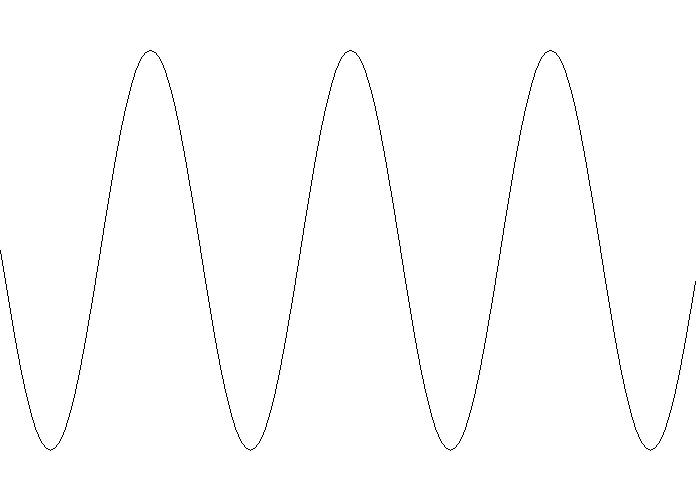
as a PNG graphic file.
Leave a comment